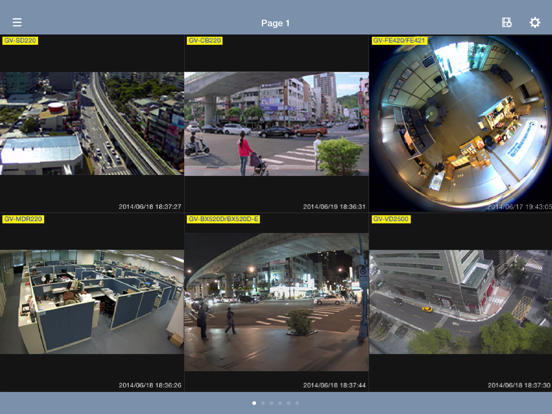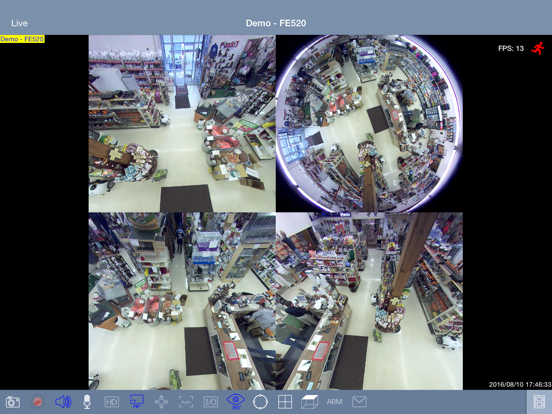GV-Eye app for iPhone and iPad
Developer: GeoVision inc
First release : 25 Mar 2011
App size: 83.41 Mb
GV-Eye is a free remote view application, you can connect to GeoVision IP devices and software from your iOS mobile devices to remotely watch live view, play back recordings, trigger outputs, take snapshots and more.
For questions or suggestions, contact GeoVision Support at [email protected]
Features
- QR code scan for connecting to GeoVision software and IP devices (Paid Service)
- MJPEG, H.264, H.265 codec at up to 4000 x 3000 resolution
- Live display of multiple channels
- Enable recording to the connected IP devices and software
- Address book to save connection info for quick and direct access
- Two-way audio
- Video playback
- PTZ controls such as presets, focus, zoom and speed- Force output devices to send alarms- Camera list share via QR code- 360 degree mode and VR mode supported for GV-VR360
- Fisheye dewarping for GeoVision fisheye cameras
- Edge management for configuring IP address, device names and assigning storage paths
Latest reviews of GV-Eye app for iPhone and iPad
Não instale, nunca.
Im unable to view more than one camera when connecting to a MobileServer.
Please support to iOS 9. No sound in cctv
I install these systems for a living. Its functional but not very intuitive and it crashes often. You will need your camera installer to walk you through setup. For Geovision systems this app is necessary to hear audio from your cameras on a mobile device but it has an annoying popping sound. You will have a better frame rate with this than other apps. It has potential just needs more work. A few Suggestions for geovision: 1. No automatic PIP when making camera full screen. PIP is useless on the mobile device when we have pinch to zoom. 2. Automatic HD (change stream) when making camera big. Having to press button and wait is annoying. 3. Capability to email selected cameras to customer. This way I can send them a configuration file for their mobile device instead of having to walking them through the painful setup over the phone. 4. Spend more money on app development. Your mobile apps have always sucked. Please try harder.
I dont know what Im doing wrong, I have tried to get it to work for week and still does not work.